
Being even-handed, the Sapphire GearBox does exactly what it says on the tin, with the minimum of fuss, and succeeds in its remit of enabling a number of IGP-only Ultrabooks/MacBooks to play games that are way out of the reach of the baked-in graphics. It also offers Gigabit Ethernet, multi-monitor capability and USB peripheral/storage support for an easy, single-cable transition between mobile and desktop environments. And it doesn't hurt that it looks good and is priced attractively, too.
See More

KitGuru says: If you want to go down the external GPU route, Sapphire’s GearBox is a great all-round option. A couple of things could be tweaked for the next iteration, but for £274.99 this is probably the best value eGPU solution on the market right now.
See More

If you have to choose between gaming on integrated graphics or a hobbled add-in card via Thunderbolt 3, the GearBox looks like an all-star. Just be aware that the reality of its implementation means you’re going to leave a lot of rendering horsepower on the table in exchange for a convenient external connection. And at $259, you’re paying a premium on top of the cost of your add-in board. The alternatives don’t look much better, though. Enthusiasts willing to accept the frame rate hit can expect their best value from an external graphics enclosure like Sapphire’s GearBox.
See More





















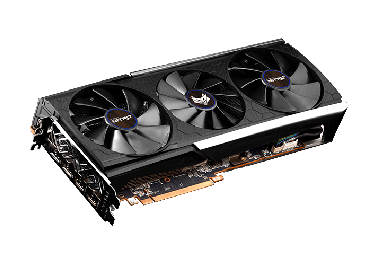

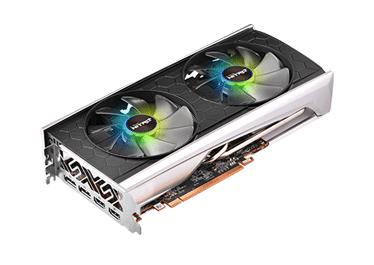



























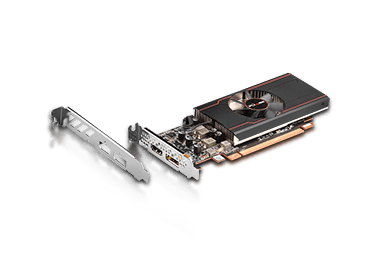

















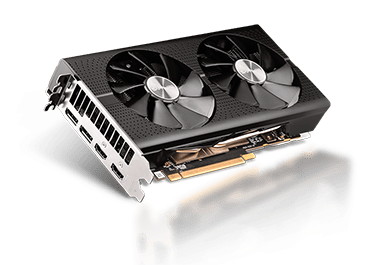












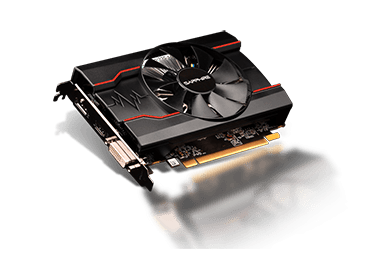
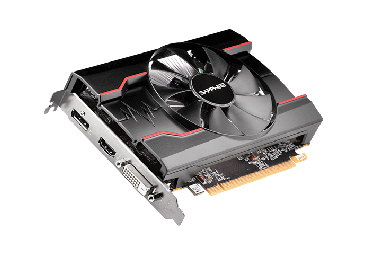























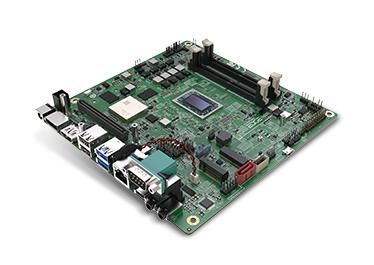

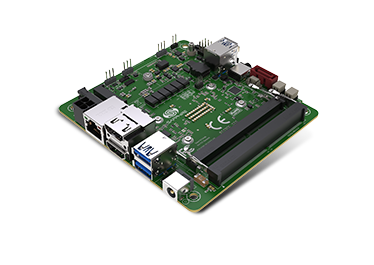


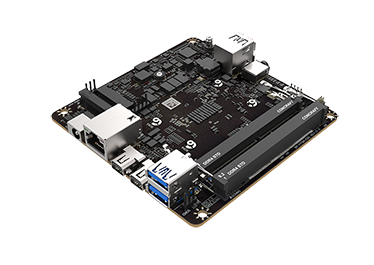
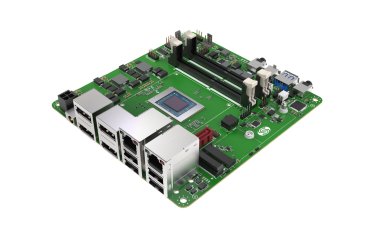
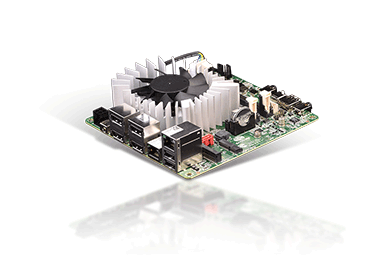
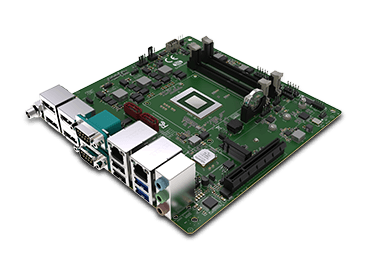
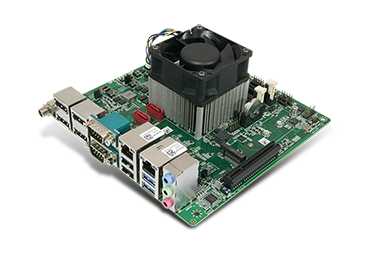
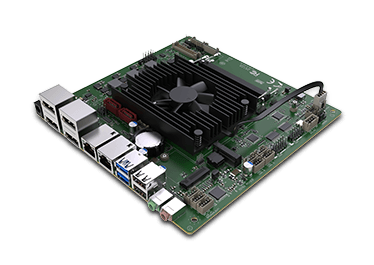



 SAPPHIRE PULSE RX 5600 XT Overview, Performance & Features!
SAPPHIRE PULSE RX 5600 XT Overview, Performance & Features! Top 10 Best PC Games of 2019!
Top 10 Best PC Games of 2019! SAPPHIRE PULSE RX 5600 XT - HOW TO: Bios Update Guide!
SAPPHIRE PULSE RX 5600 XT - HOW TO: Bios Update Guide! SAPPHIRE NITRO+ RX 5500 XT Overview, Performance & Features!
SAPPHIRE NITRO+ RX 5500 XT Overview, Performance & Features! Hexus.net Review: GearBox Thunderbolt 3 Graphics Enclosure
Hexus.net Review: GearBox Thunderbolt 3 Graphics Enclosure
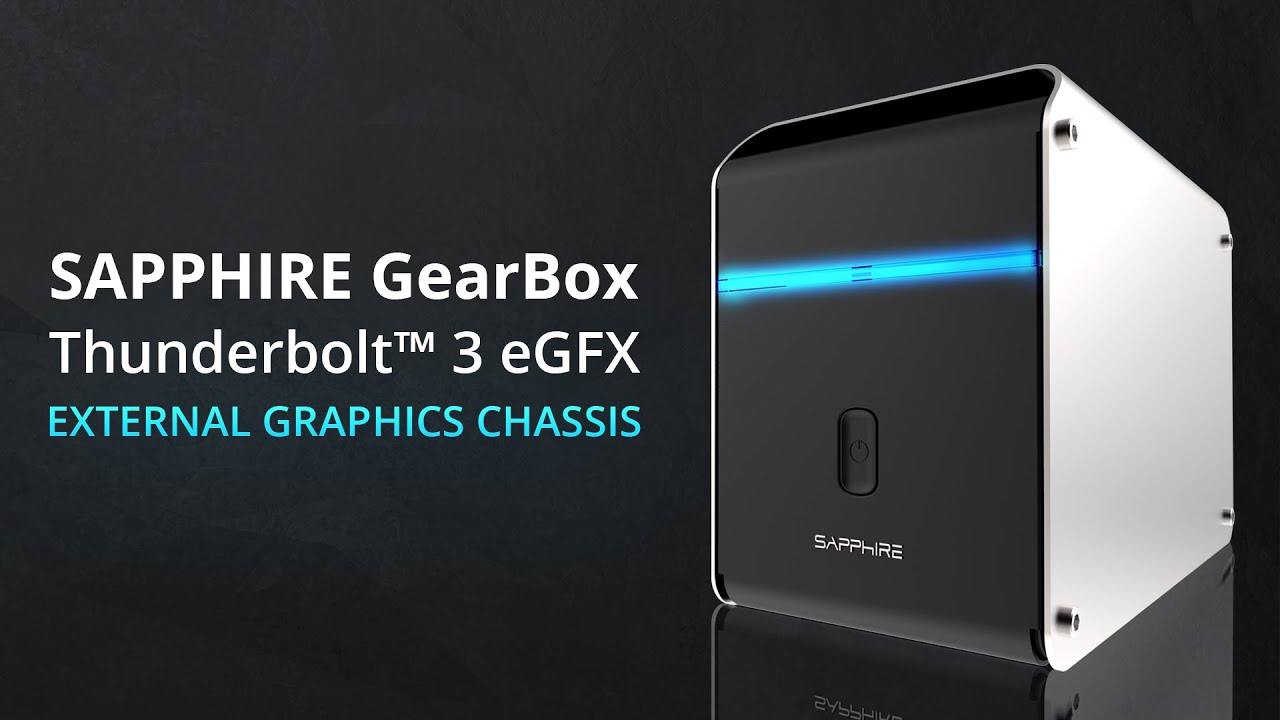
 SAPPHIRE Tech | NITRO+ & PULSE Gaming Series
SAPPHIRE Tech | NITRO+ & PULSE Gaming Series












